Another month has flown by and we have released another round of awesome Updates.
- Contractor Files Update V2
- Budget Vs Actual Report V2
- Custom Schedule Task Colouring at Project and Branch level
- Search timesheet widget by Project and Contract Name
- Download and Upload Estimate Categories and Sub Categories to CSV
- Show Schedule duration days at top of schedule pages
- Custom Supplier short code on Purchase Orders
Contractor Files
We talked abut about the Contractor Files update earlier in the month and have since added some new features alongside the earlier ones.
To read more please check out the FAQs linked here

Budget vs Actual
We talked abut about the Budget Vs Actual report earlier in the month and have since added an export to excel option
To read more please check out the FAQs linked here

Custom Schedule Colouring Project and Branch Level
We have included the option to set Branch wide and Project Specific custom task colouring options in our Enterprise Schedule Module.
This way you can have specific tasks always a certain colour. An example is inspections can always show Red, Foundations as Blue etc.
This gives you and your team a quick way to identify important tasks via colour coding
This can be done for all projects via the branch level setting or specific projects only via the project settings.
To read more please check out the FAQs linked here for Project Settings and here for Branch Settings

Timesheets Widget Search
We have added the Project Contract Name to the timesheet widget so timesheet users can search via the Project Name and/or the Contract name when signing into a job via the app or website.

Estimate Categories and Sub Categories upload and download via CSV
In the Branch Setting Page under the Estimate Categories page users with permission can now both upload and download their Estimate Categories and Sub Categories via CSV
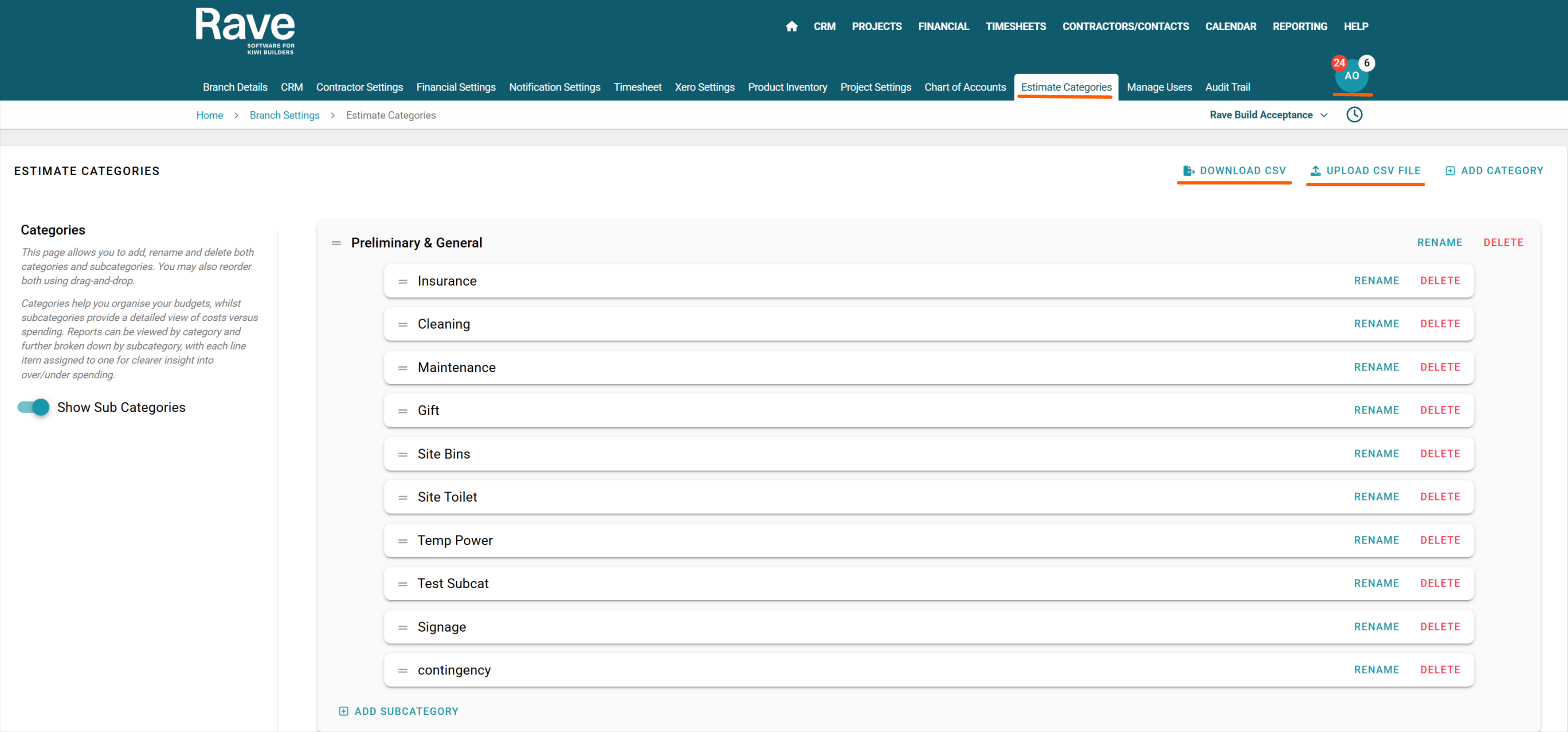
Schedule Duration
We have added the schedule duration working days to the top of the Schedule task list, gantt, calendar and Milestone Gantt pages.
This will include overlap days

Custom Supplier Short codes for Purchase Orders
The Supplier Account Code is a handy feature for when your suppliers receive Purchase Orders.
They will see the supplier code along side your business name. Sometimes your trading name doesnt match your trade accounts so a Custom Account Code can be created and saved in the Suppliers Profile under the Contacts Tab.
To read how to create the short code click here and to learn where this code is used click here


.png)
.png)
.png)