Level Up Your Projects with Rave Build’s Newest Features and Enhancements
Rave just levelled up this October! From powerful new tools to smarter ways to collaborate, this month’s updates are all about boosting your productivity and giving you clearer control over every project.
CRM
Client Enquiry - File Attachment Preview
Users can now preview file attachments directly within the CRM. Clicking the file icon opens a preview screen with options to download or print.
For more information on Client Enquiries, please refer to the help article here

Permission to Edit Locked Enquiries
A new permission allows users to edit enquiries marked as WON, providing flexibility while maintaining control over locked records.
For more information, please refer to the help article here
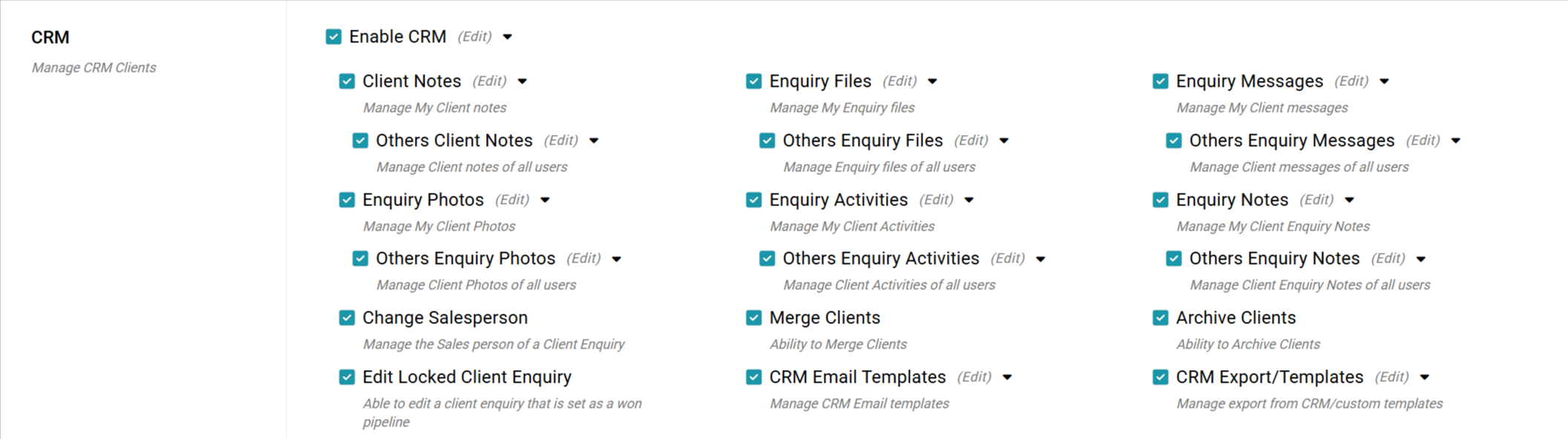
Opt into Marketing – Branch Level Setting
A new branch-level configuration enables control over the Opt into Marketing feature. When disabled, the option is hidden on enquiries. When enabled, branches can choose to automatically opt in all new enquiries or manage opt-ins manually.
For more information, please refer to the Branch Settings help article here

Custom Sub Sales Pipeline Colours
Users can now customise the colour scheme of the Sub Sales Pipeline to improve visibility and make it easier to identify enquiry stages.
For more information, please refer to the help article here

Sales Pipeline Kanban View
A new Kanban-style Sales Pipeline view provides a clear, column-based layout for tracking and managing enquiries more intuitively.
For more information, please refer to the help article here
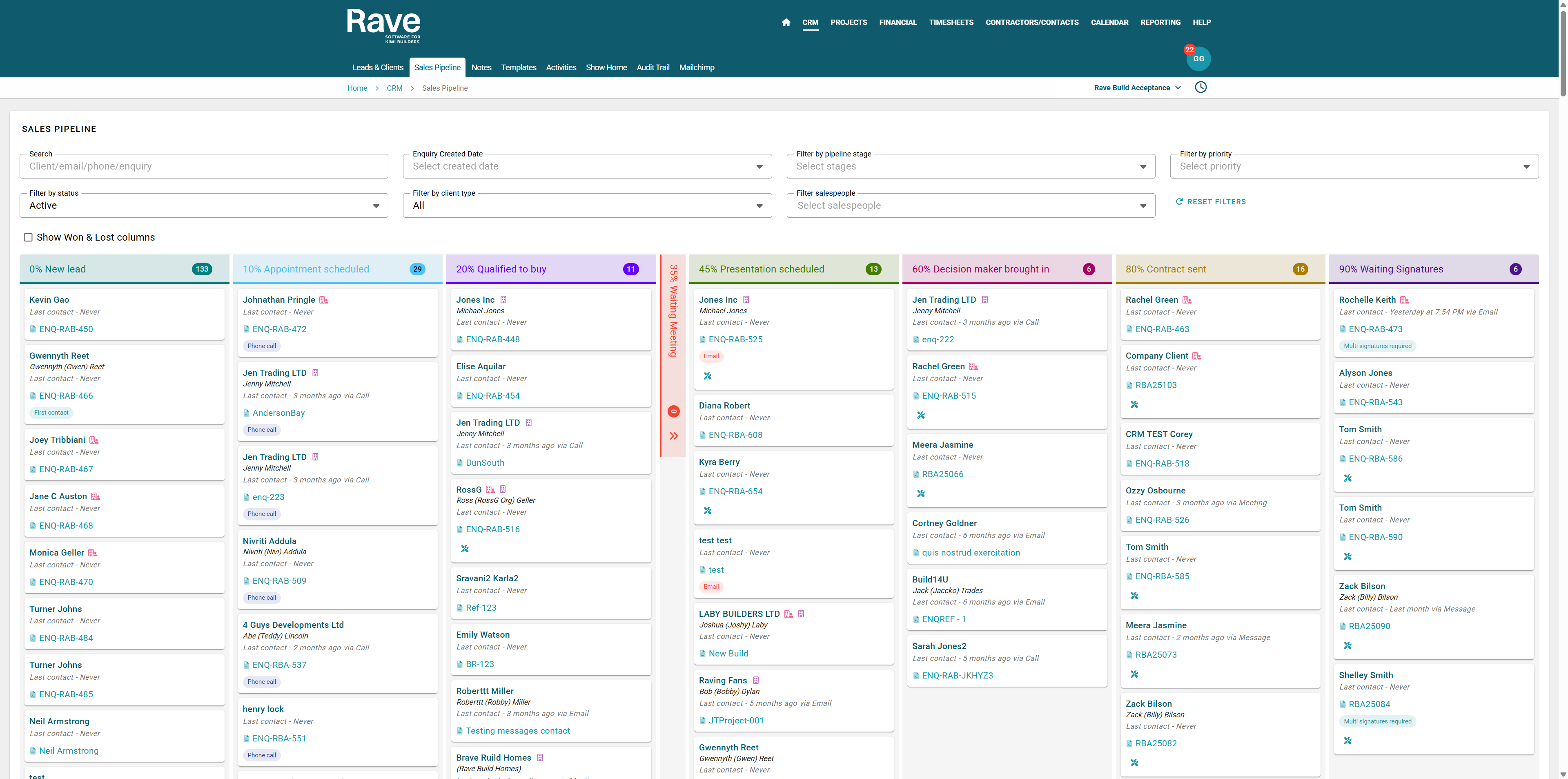
QS Notification Options
New notification settings allow users to receive alerts when they are added or removed as the QS on a project, or when any QS changes occur on projects where they are not the assigned QS.
For more information, please refer to the help article here

PROJECTS
Branch-Level Project Activities
Stay organised and proactive with Branch-Level Project Activities, allowing you to track project-related meetings, tasks, and follow-ups outside of standard scheduled tasks. This feature ensures no important activity is missed, promoting accountability and smoother project progression.
For more information, please refer to the help article here
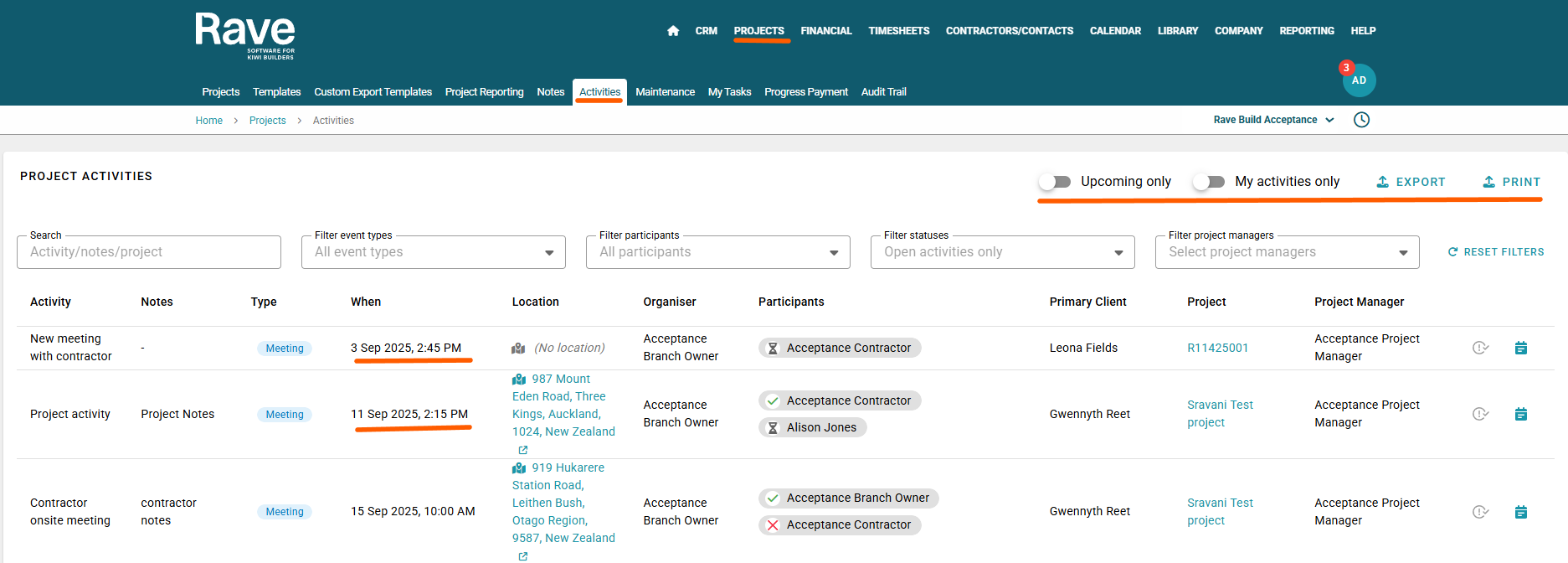
Enhanced Audit Trails for Schedule Activities
Comprehensive project-level audit trails are now available across key areas, including Projects, Schedules, Albums, Files, Checklists, Messages, and Financials. This enhancement provides greater visibility and traceability of actions—making it clear who did what and when.
For more information, please refer to the help article here

Baseline Lock Updates
Schedule task edits can now be made without automatically triggering a baseline date change. This improvement offers greater flexibility when updating schedules while maintaining control over baseline integrity.
For more information, please refer to the help article here
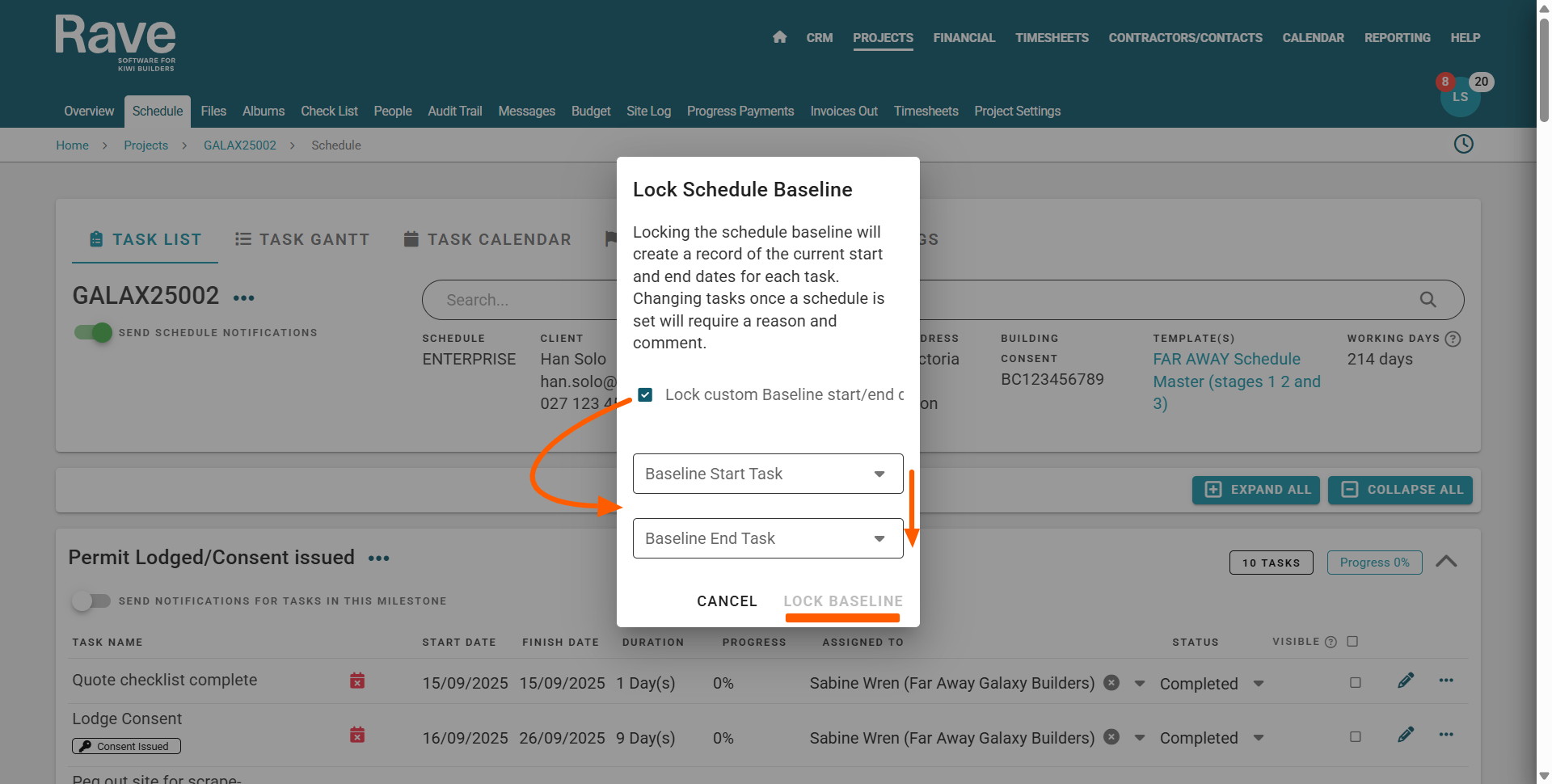
TIMESHEETS
Consolidate Timesheet Entries by User
A new consolidation option is now available when converting timesheet entries — you can now consolidate by timesheet user. This enhancement simplifies reporting and improves clarity when reviewing time data across multiple entries.
For more information, please refer to the help article here
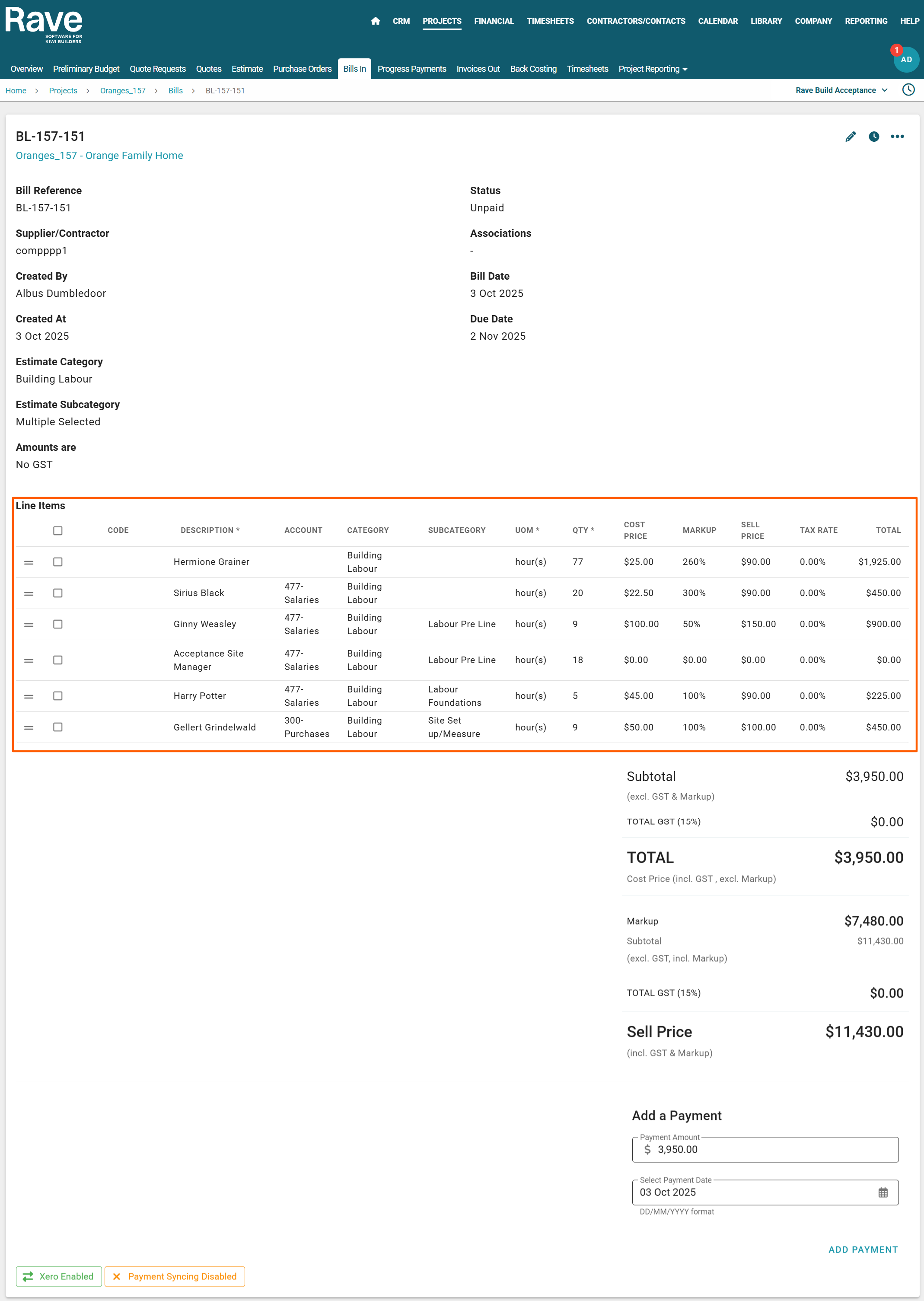
FINANCIAL/PROGRESS PAYMENT
Add Instructions on Client Invoices
You can now add custom instructions to client invoices. These will appear on the Xero invoice or be emailed to the accounts team for non-Xero clients. This per-invoice feature is ideal for adding explanations, special order numbers, quote references, or other details.
For more information, please refer to the help article here
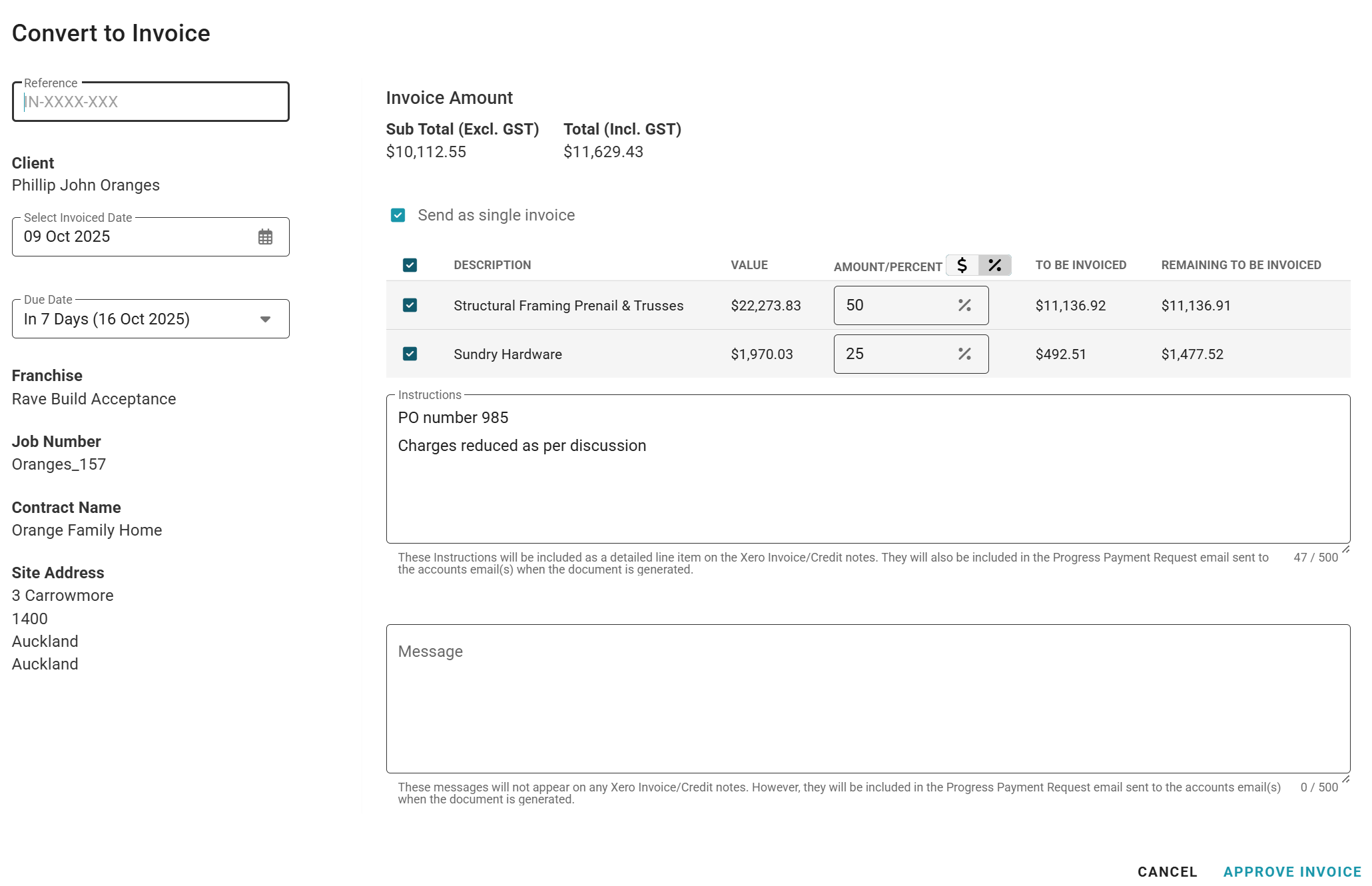
Custom Invoice Reference Field
A new custom invoice reference field allows you to include repeatable order numbers or references (e.g., PO, works order, or quote numbers) on every client invoice generated for a project.
For more information, please refer to the help article here

Estimate and Variation Notifications
New notification options allow you to alert Accounts, Secondary Accounts, and Financial email recipients when Estimates or Variations are accepted or declined, including Progress Payment Variations.
For more information, please refer to the help article here
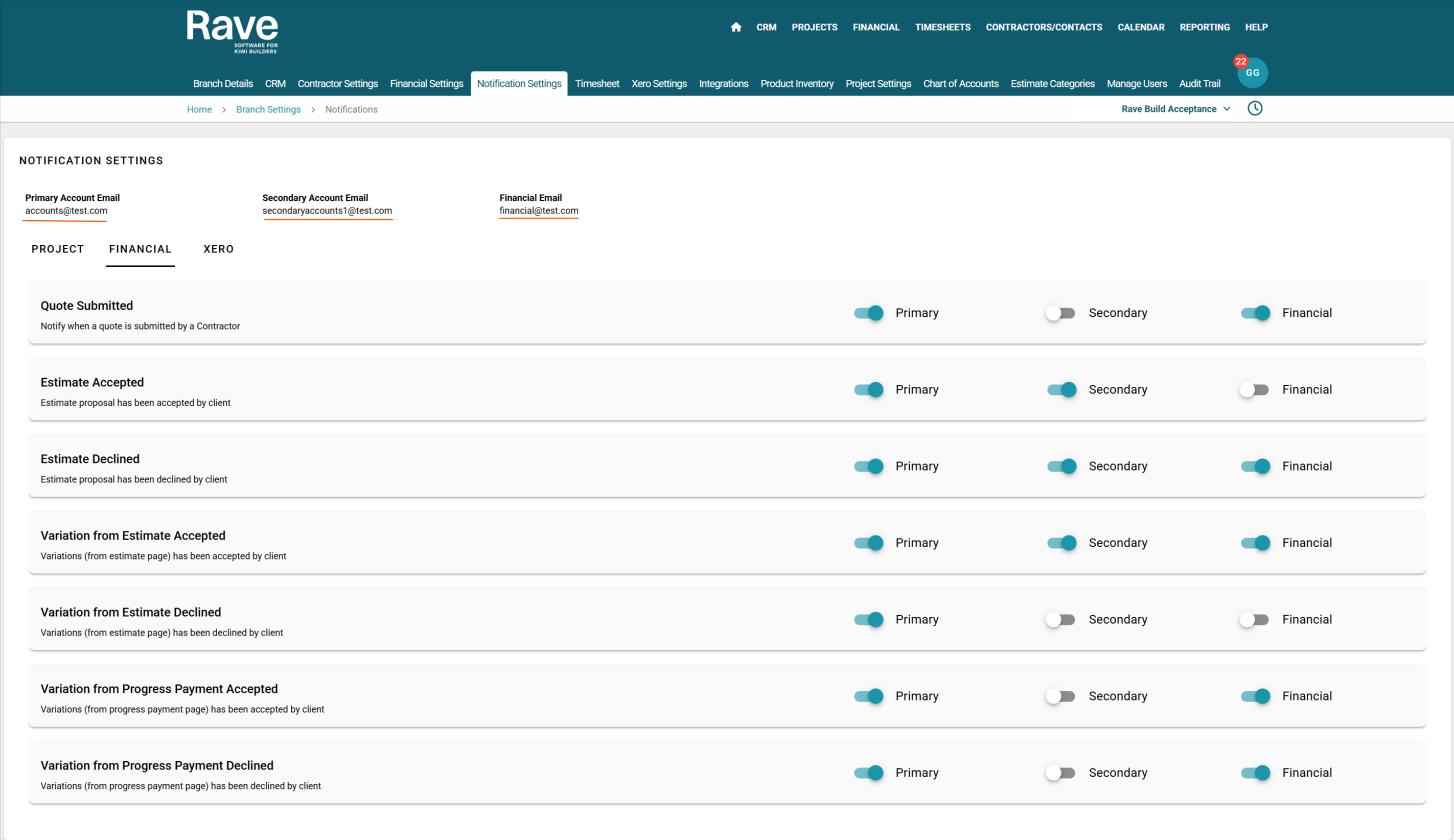
Progress Payment Schedule Notifications
Receive notifications when a progress payment linked to a schedule task is moved, helping maintain financial accuracy and oversight.
For more information, please refer to the help article here
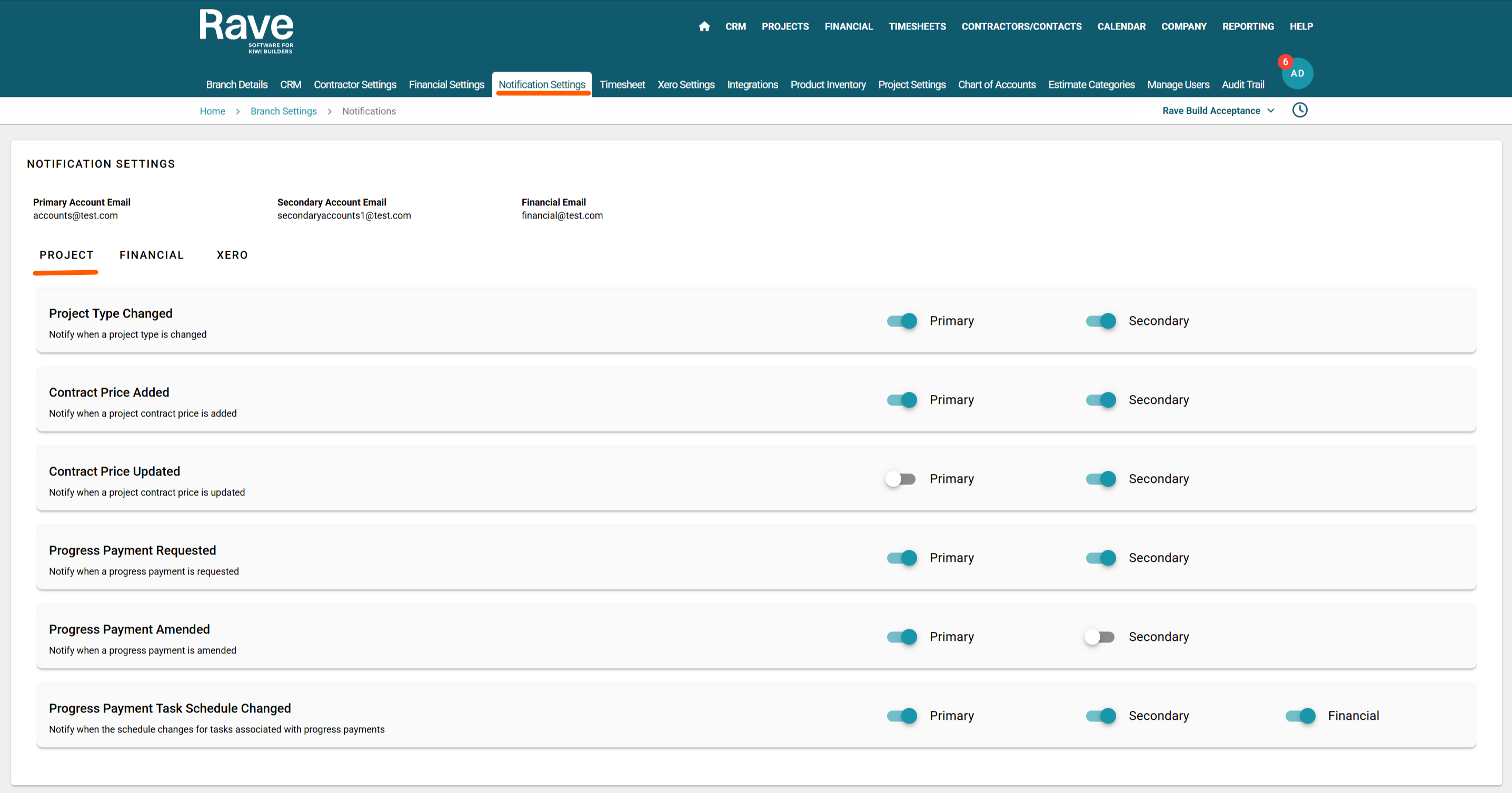
Images in Quote Request Messages
You can now add images directly into the message body of a Quote Request. These images will be sent to the contractor or supplier without needing to upload them as attachments.
For more information, please refer to the help article here

Quantity Surveyor Selection in Quote Requests and Purchase Orders
Quantity Surveyors can now be selected in Quote Requests and Purchase Orders under the Deliver To field when set on the project’s People tab.
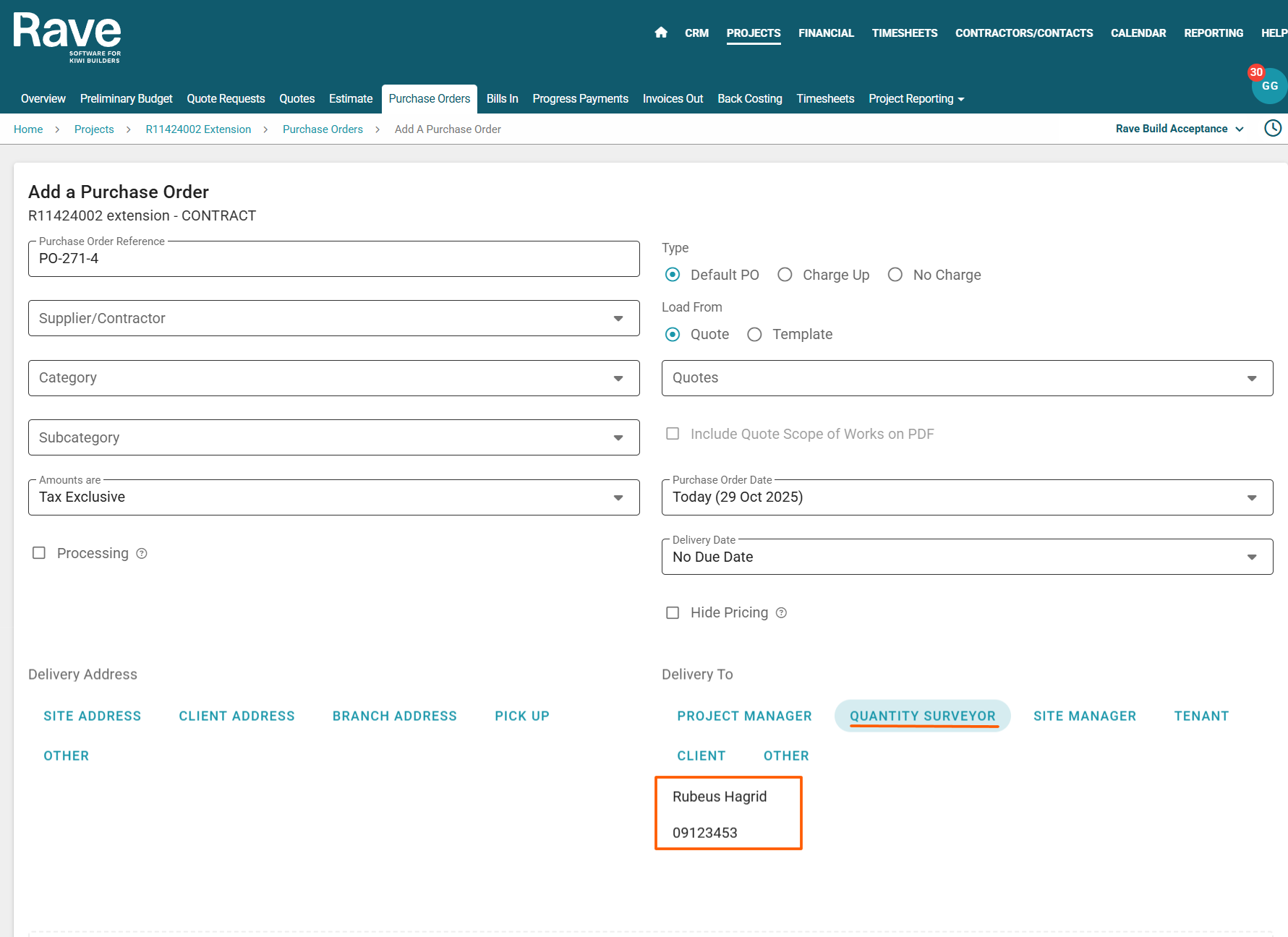
Thats all for this Udpate..

.png)
.png)
.png)