The end of September brought a range of powerful new features and enhancements to Rave, all designed to help you work smarter — with improved productivity, streamlined collaboration, and greater visibility across your projects.
CRM Enhancements
New Activity Notifications
We know constant notifications can get overwhelming — that's why we've improved them.
Our new CRM Activity notification options are now more powerful and customisable than ever.
Stay on top of what matters with expanded notification settings for Meetings and Tasks, ensuring your team stays aligned and responsive.
Choose exactly what you want to be notified about — whether it's activities you create or those assigned to you by others.
To read about CRM Activity Notifications, check out the Article here
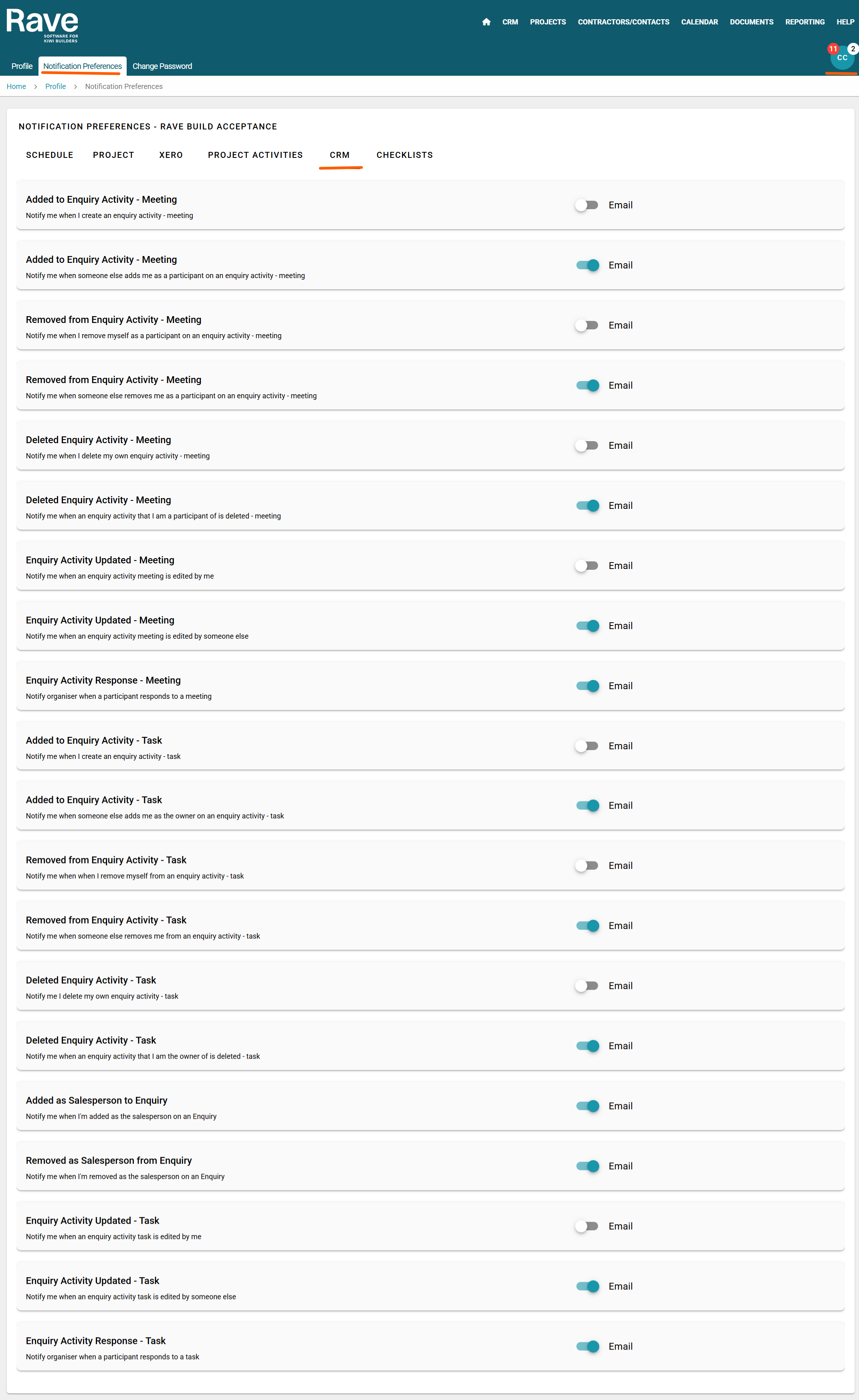
Company Client Liaison Management
Multi-branch clients (Franchised businesses) can now add Liaisons at the Company level for improved relationship management.
To read about Company Clients and the new Liaison feature, check out the Article here
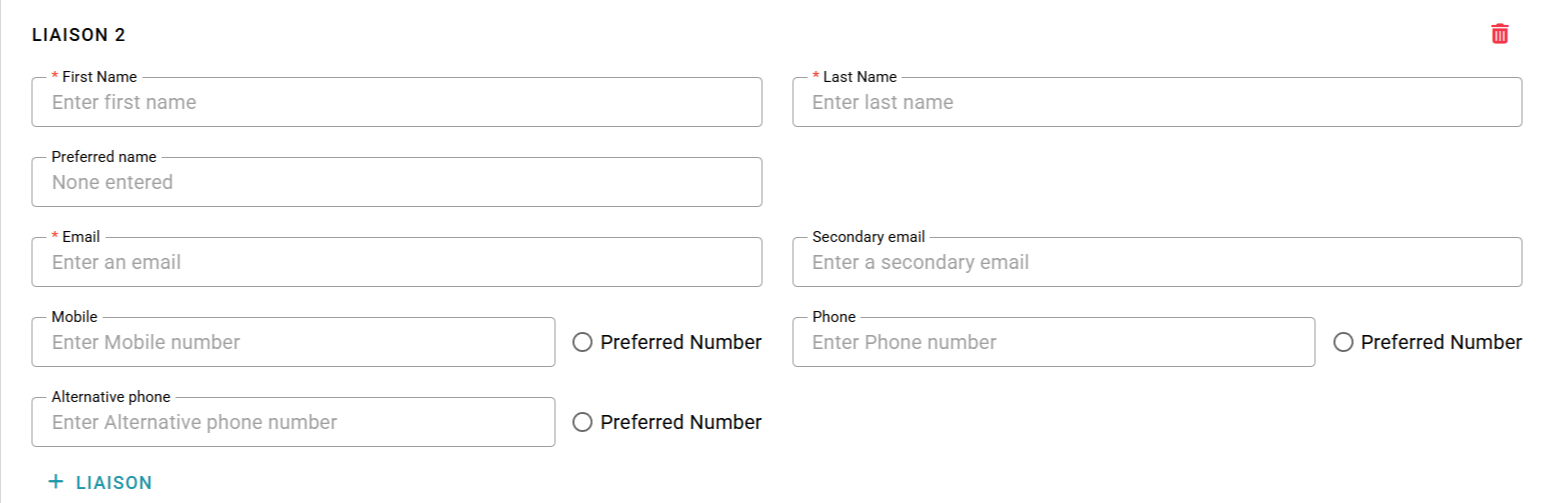
Timesheet Improvements
Export Enhancements
Easily export individual timesheet tasks and templates via the Advanced Timesheets Feature Manage Tasks.
Template Loading
Load multiple templates into Manage Tasks simultaneously, enabling quicker setup and standardisation of labour templates for your timesheet staff.
To read about the timesheets Labour exports, templates and Budgets, check out the Article here
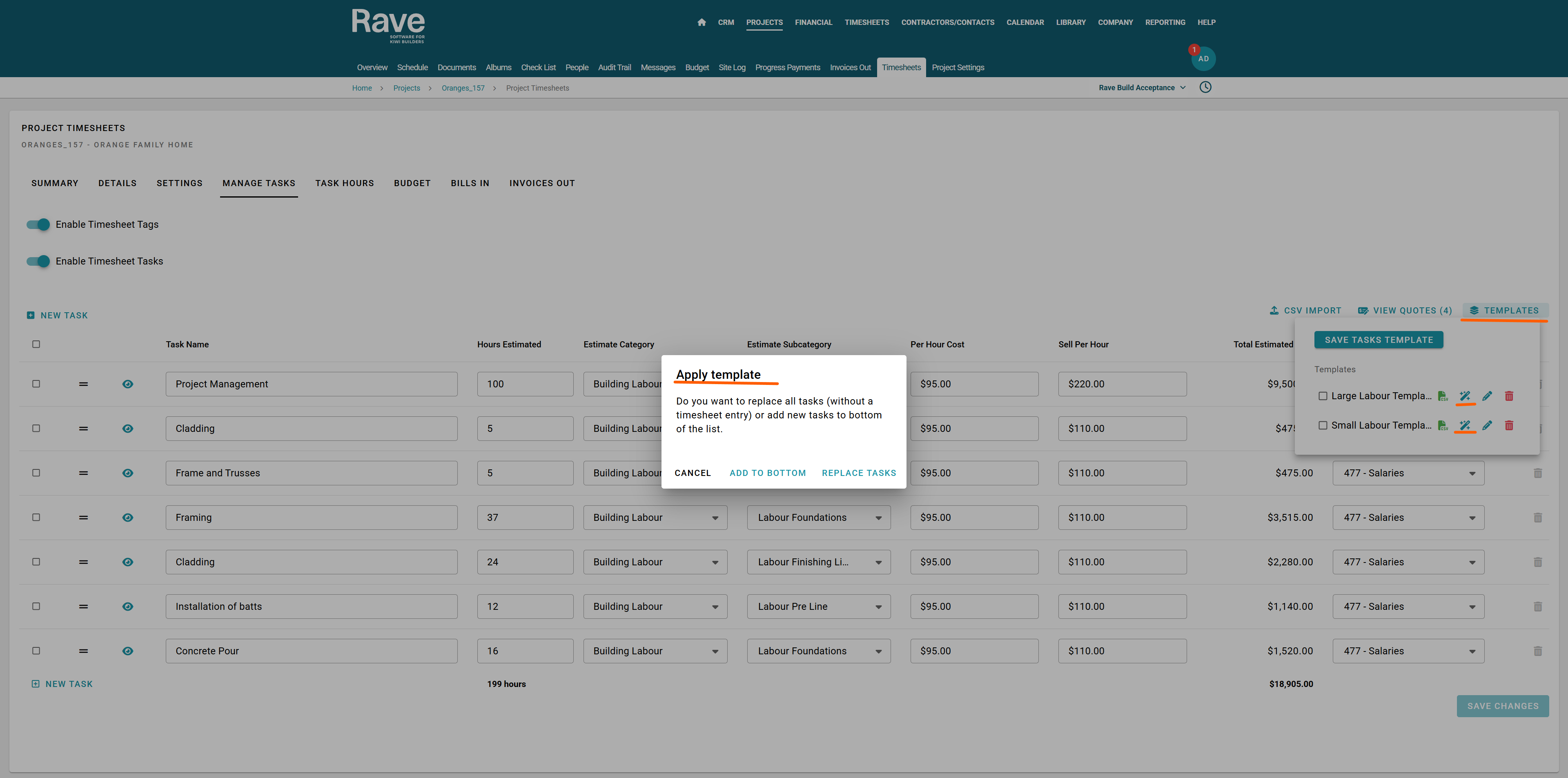
Branch Timesheets Summary Report by Task
This report provides a consolidated view of labour hours tracked against tasks across all projects in your branch.
This is ideal for businesses seeking greater transparency and control over how labour is allocated and used.
To read about the timesheet Task Hours report check out the Article here
.png)
Project Timesheet Budget by User Report
This report provides a detailed breakdown of timesheet hours logged against each task.
It includes both the cost and sell rates for each user, which are sourced either from their user profiles or from any overridden rates set in the project settings.
Additionally, the report displays the total amount expected to be invoiced to the client, enabling an easy comparison with the Budget by Task report for effective budget tracking and project cost analysis.
To read about the timesheet Budget by User report check out the Article here
.png)
Project Management Enhancements
Project-Level Activities for All Users
Project Activities provides a centralised and efficient way to record and manage all client related on-site activities within a project, such as meetings, tasks, emails, calls, and notes.
Ensuring better communication, accountability, and visibility for the whole team.
To read about Project-Level Activities check out the Article here
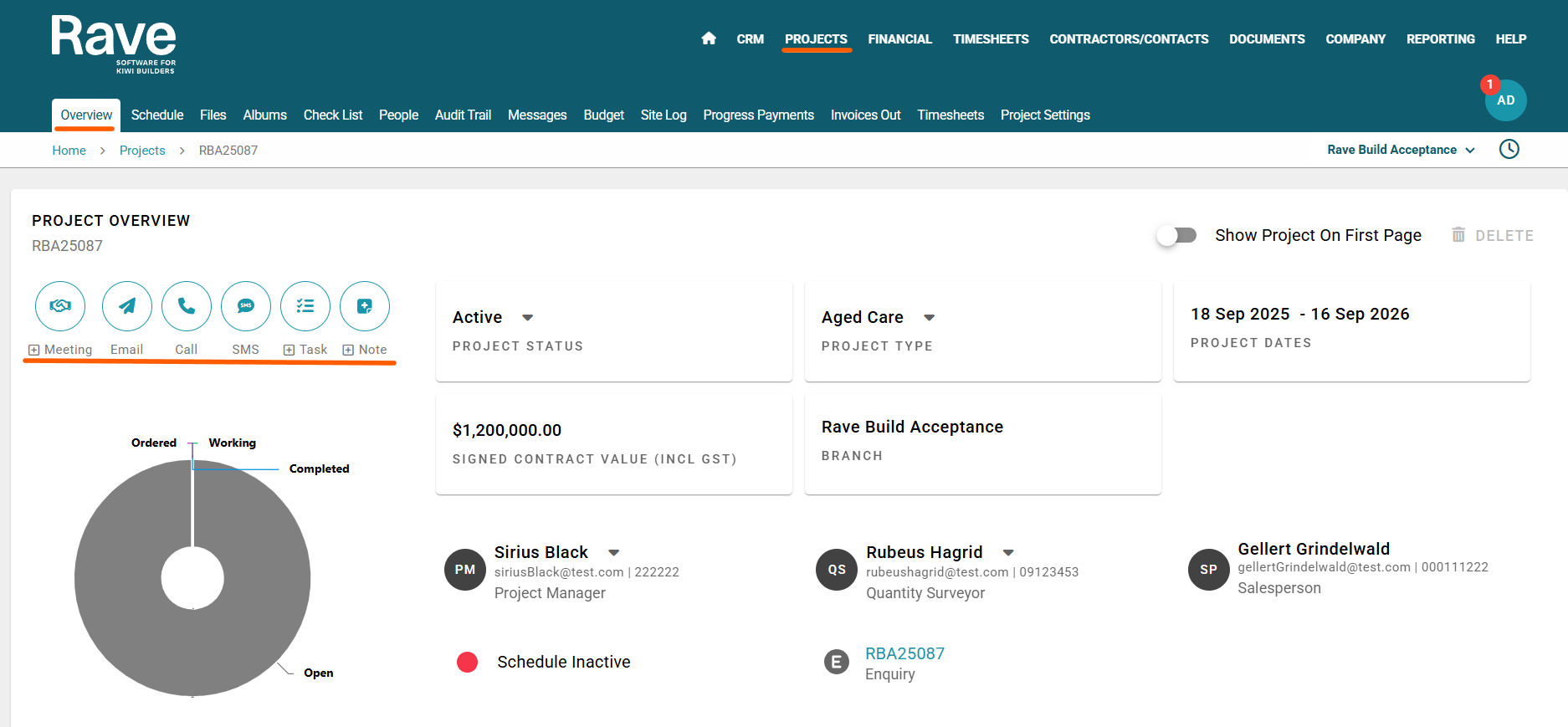
Project Schedule Tracking
You can now view and update the progress percentage of schedule tasks within any project using Enterprise Scheduling, with access controlled by user permissions.
This feature provides Improved visibility of project progress against plans, enabling proactive management and timely delivery.
To read about Project Schedule Percentage Tracking check out the Article here
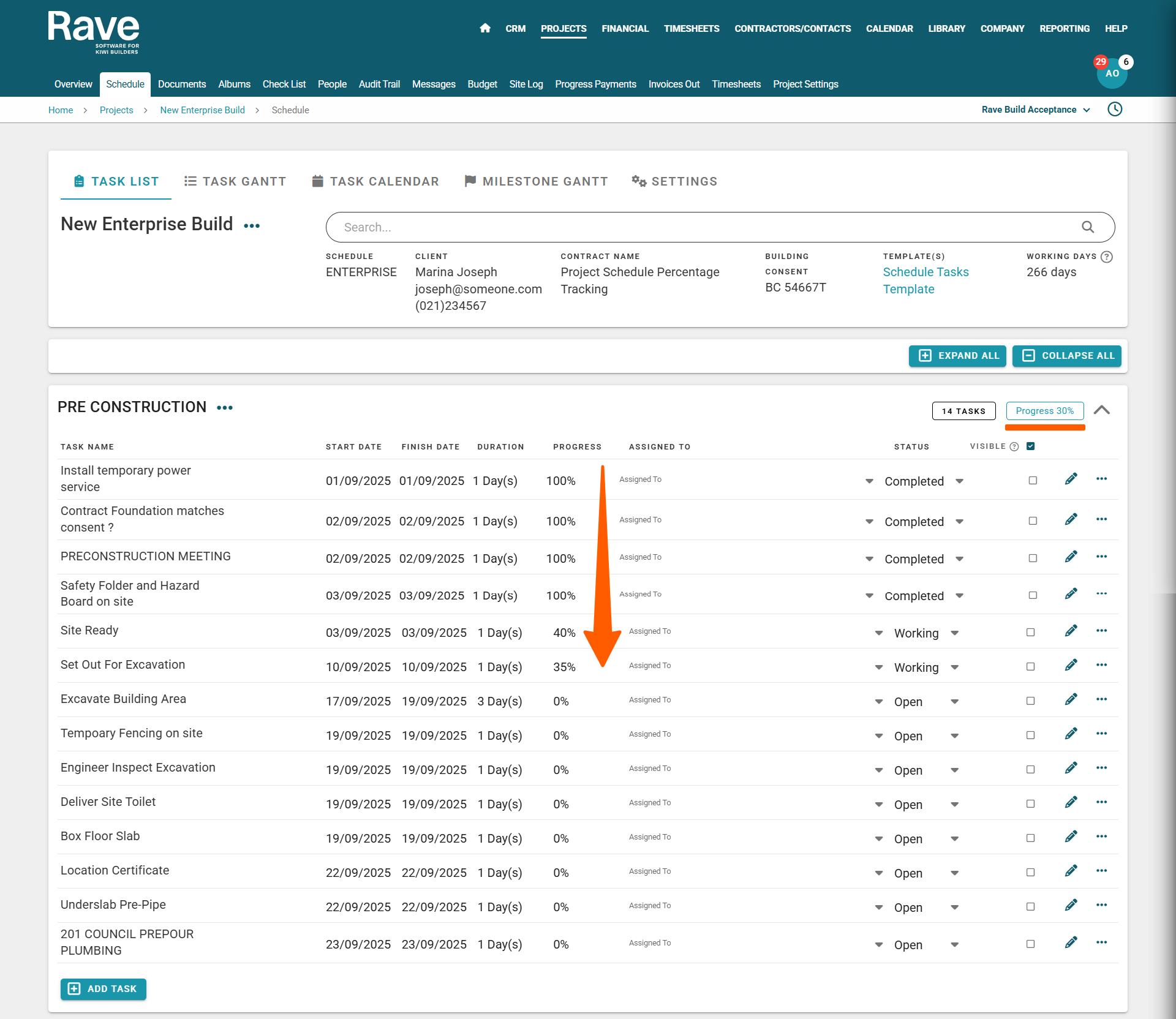
Finance
Progress Payment Attachments
Non-Xero users can now have their Progress Payment attachments emailed directly to the accounts team for faster and more efficient processing.
This can be turned on or off per Branch under Branch Settings - Financial.
Our Xero users will still have the attachments go directly to Xero.
To read about attachments on the progress payment page, check out the Article here
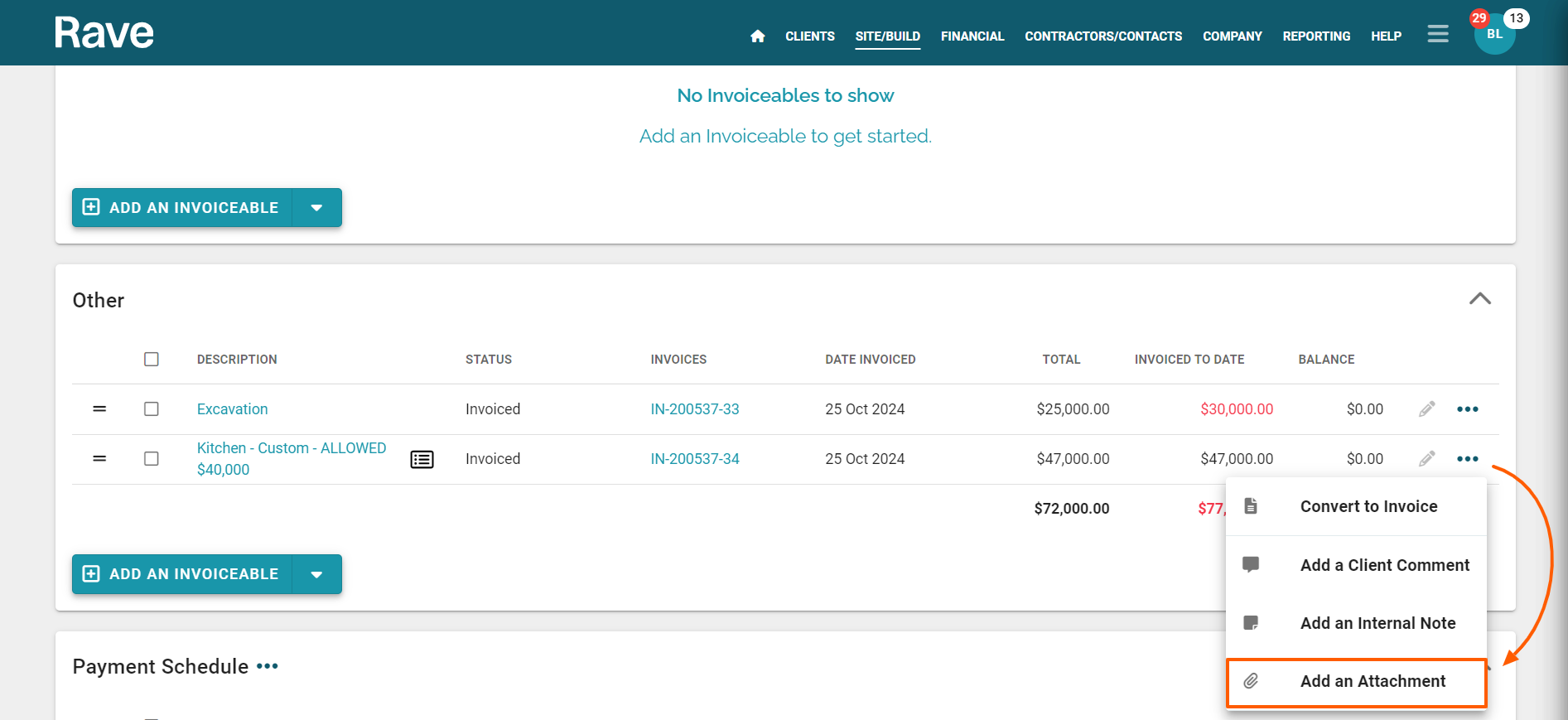
Reporting
Franchise Sales Reporting
For franchised businesses, sales reporting by salesperson is now available at the Company level.
To read about Company Salespeople Reporting check out the Article here
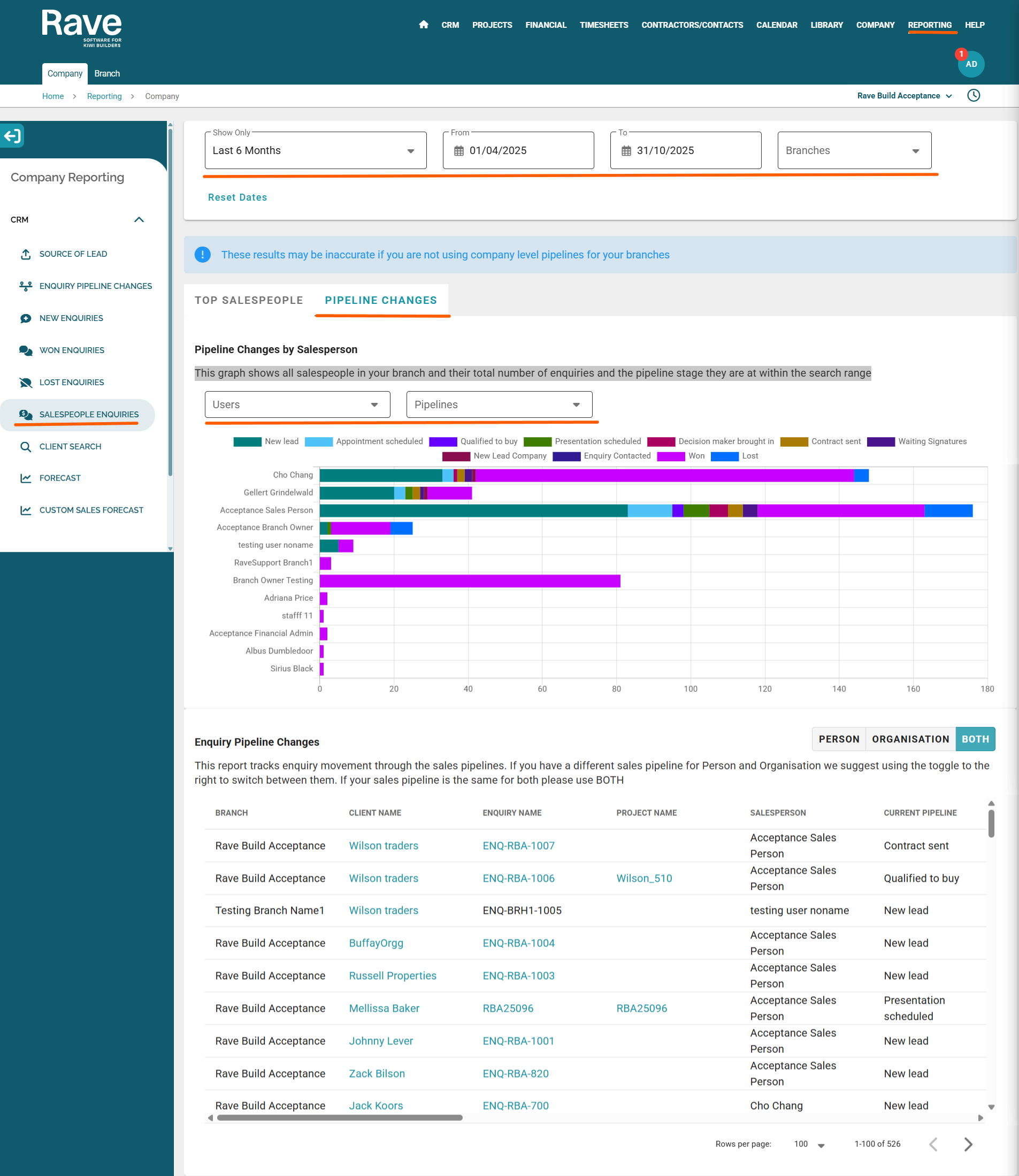
Permissions & Privacy
Redacted Information for Timesheet & Site Users
Sensitive information (e.g., client name, email, phone number, certain project details) can now be redacted from the view of Timesheet and Site staff.
This can be set as a branch wide setting and also per project.
To read about Client and Project privacy settings check out the Article here
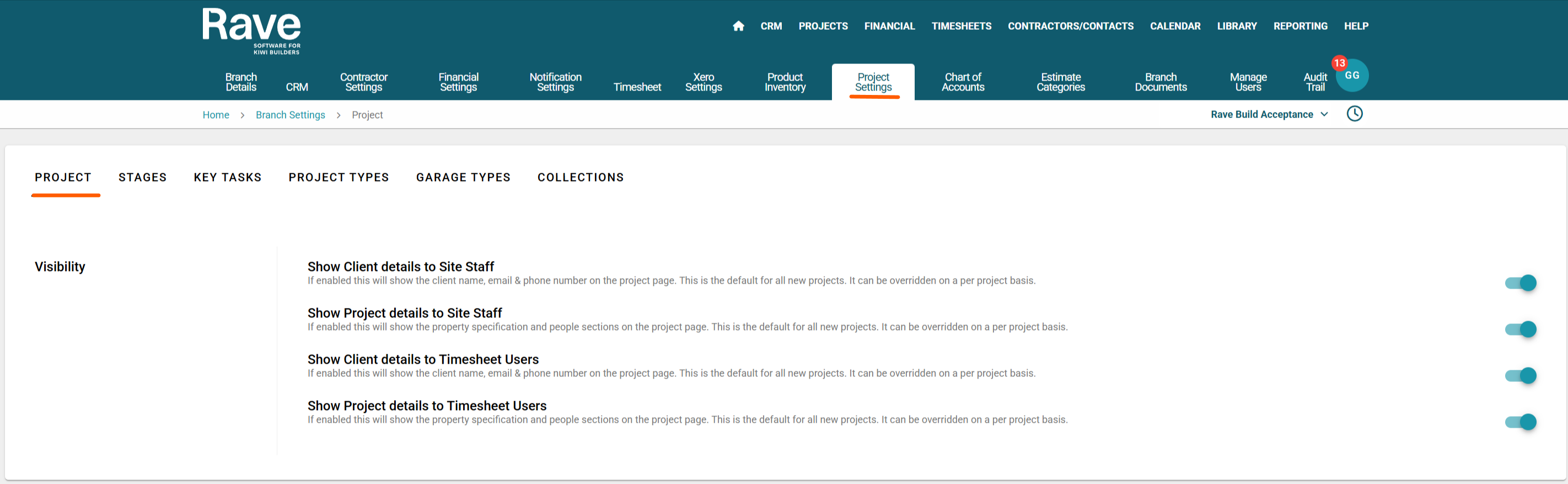
Contractor Privacy
You can also redact client information for contractors, ensuring consistent data privacy controls.
To read about Client privacy settings for Contractors check out the Article here
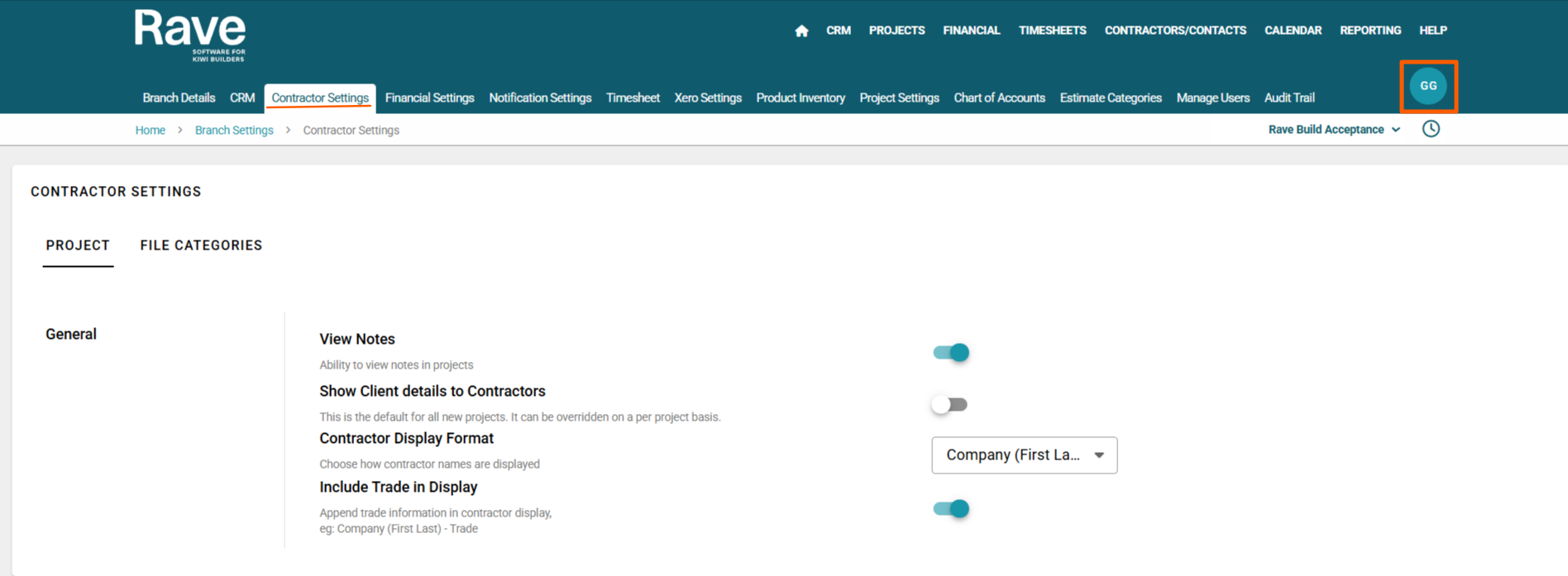

.png)
.png)
.png)